The one and the only real FRP Bypass Tool. With good reviews and reputation! 85.000 devices FRP Bypassed. Unlock FRP,Download FRP Unlocker/Remover FREE Disable and Bypass Google Account Lock ( FRP Lock ) on any Samsung phone!. Download Bypass. SPD FRP Bypass/Unlock/Reset Tool Download latest version for windows Download all in one FRP remover software for SPD mobile phones. SPD FRP Bypass/Unlock/Reset Tool is software for PC to connect the mobile and remove the FRP lock form SPD SpreadTrum mobiles. Android Fastboot Reset Tool is the highly useful tool for Android users. It offers a number of features which includes bypassing FRP via Fastboot Mode, Remove Mi Account, Remove Pattern, Unlock Bootloader and many more. Android Fastboot Reset Tool is updated to version 1.2 with more features.
Z3x Samsung Tool Pro Crack
Z3X Samsung Tool Pro Crack is the best application for Samsung phones. This software helps you to unlock the device. Also, you can remove FRP protection from your cell phones. There is a list of Samsung devices models which is given in the application. You just select your model number and connect your device. Also, connect it to the computer via micro USB Cable. By this way, you can unlock your device in a few minutes. Moreover, this tool allows flash as well as unlocking. It is also suitable to repair damaged IMEI, SN as well as Bluetooth. Moreover, this application is best like these problems for most Samsung phones. Also, with Samsung Editor you can change the language. In addition, it provides other resources on many Samsung phones. It’s a good way to keep your less as well as folders private.
Z3x Samsung Tool Pro With Loader
Frp Unlock Tool For Pc
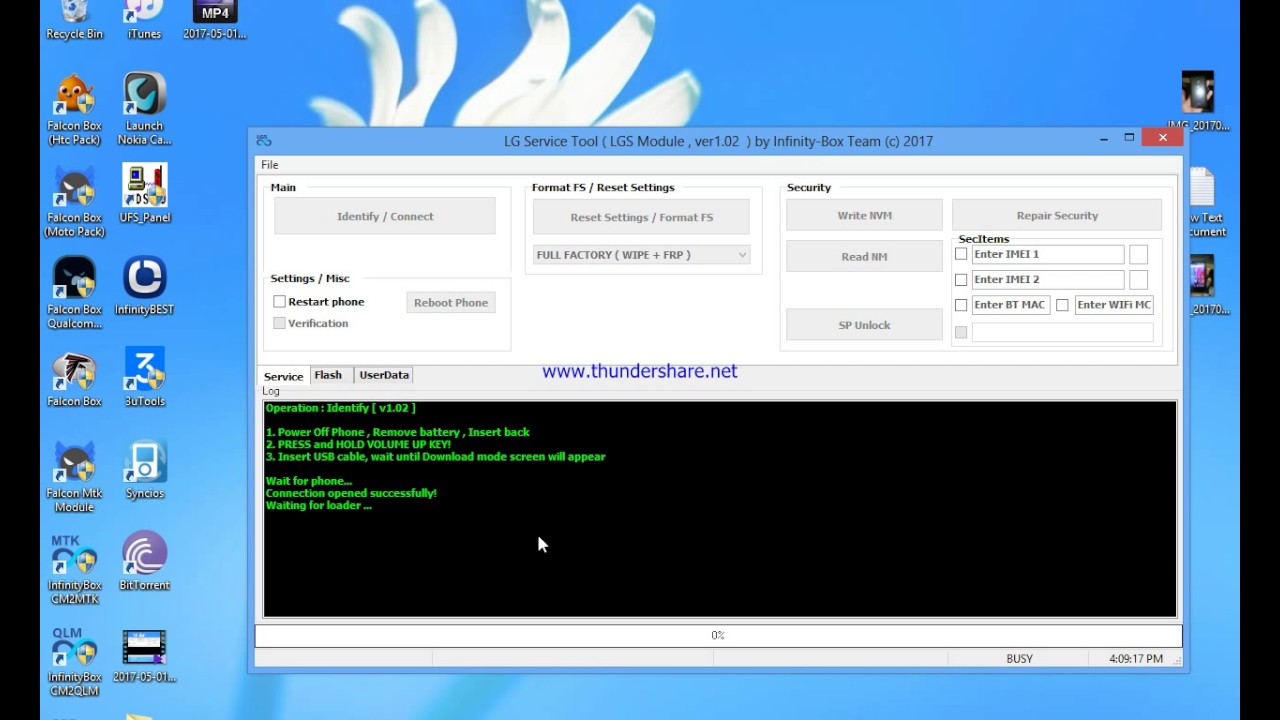
Z3X Samsung Tool Pro with Loader have features for Android 5.1 lollipop and more. Fortunately, we can use this application to remove the FRP lock from any Android device using some easy steps. In addition, it is a very important tool for Samsung mobile phones. If you want to download Z3X Samsung Tool ProWithout the box, then you are in right place. You can download the Z3X box’s latest version v33.8 from the official website of Samsung. Moreover, for the crack version, you don’t have to go anywhere. By the help of this tool, you can Unlock as well as flash any Samsung mobile phone. But, it would be pretty cumbersome to retrieve all of it. In circumstances, especially when you’re having an FRP locked device. You can make use of it to unlock your device as well as bypass the FRP protection.
Z3x Samsung Tool Pro Download || Without Box
Z3X Samsung Tool Pro Without Box is a tool, especially for Samsung devices. By which, you can do network unlocking by reading codes or direct unlock. Moreover, you can also repair IMEI, flash and many more. This is the best tool for Samsung devices. Also, it supports old as well as new generation Samsung phones. If your phone is having an issue, you can solve with this software. Z3X Samsung Tool Pro helps when you stuck in processing. It responds unknowingly then “Z3X Samsung tool Crack” is the best solution for you. Either you can download it from here. I will show you the entire process to download Z3X Samsung Tool Pro v33.8 Full Cracked Without box. This tool is available on the internet to ensure a seamless FRP bypass. The FRP bypass tool holds a lot of importance when we talk about unlocking your bricked device.
Z3x Samsung Tool Pro Key Features
- Use to unlock the Samsung Mobile Phones
- Provides protection if any steal your phone
- Unlock the FPR which you apply for security
- Having advance features than other software like these
- Can Support all models of Samsung Mobiles
- Also, supports PC as well as MAC
- multilingual interface
- Moreover, build in firmware download manager available
- build in a manual for every phone
- Also, skin selecting option
- In addition, normal phones model selecting options
- Moreover, settings Option
- Inbuilt firmware download manager available
- Documentation for phones available
- Additionally, you can select different skins
- There is also an option given for normal phones
- Can remove Lock
- IMEI number Repairing facility
- Providing Root Facility
- Having feature of Write flash
- Can Backup data
- Also, it can Read Flash
- FRP Lock Remove facility
- Read Code easily
- Can unlock the Country lock
- Easy to use as well as download
Z3X Samsung Tool Pro Without Box
What’s New in Z3X Samsung Tool Pro With Loader?
- Allows flashing, unlock and repair damaged IMEI, serial number, Bluetooth address
- Also, you will be able to change the language
- Alphabetical phone model selection
- In addition, having auto displaying information about required cable for each model selected
- Auto displaying information if the phone must be connected with battery or without it as well as
- Moreover, Smart Card firmware online update
- Read and write NVM
- Activate or deactivate user lock
- Additionally, can read codes on phone
- Also, can search and replace function in the editor
- Can load from XLS file

System Requirements
- Android: Samsung supported version
- OS: Compatible with Windows 7, 8, 8.1 as well as 10
- RAM: 2GB
- Hard Disk Storage: 10GB
- Additional: Can Support MAC, iPhone, iPad, iPod, iTunes
Permissions Require from Android
- To draw over other apps and to modify the system settings
- To modify or delete the contents from SD Card
- Read the contents of the memory card
- To approximate the location
How to Activate, Register or Crack Z3x Samsung Tool Pro With Loader Full Free?
- First of all, you need to Download the crack from the download button given below
- Download MI PC Suite for Windows
- Now, Download MI Flash Unlock Tool for PC 2018
- Download MediaTek MT65xx USB VCOM Drivers with Complete Installation Guide
- Volcano Box Update V3.1.0 Full Setup File
- Miracle Box Latest Setup File V2.72 Update Download
- Once you download the link and extract the file.
- Now turn off the antivirus in your computer
- Now go to My Computer’s Properties and from the left-hand side menu, click on Advanced System Settings
- In the next window, go to Advanced tab and click on Settings… underperformance section
- Now, go to the folder SamsungToolPRO_v33.8 and open the file name Loader 1
- Wait for some time and let the tool open
- Done and Enjoy
Android Fastboot Reset Tool is a highly useful tool for Android users. It offers several features which include bypassing FRP via Fastboot Mode, Remove Mi Account lock, Remove Pattern Lock, Unlock Bootloader and many more. The latest version of Android Fastboot Factory Reset Tool is v1.2, and here on this page, you can download Android Fastboot Reset Tool 1.2 by Mohit kkc.
The Android Fastboot FRP Reset Tool is a Command Prompt tool which shows options to perform specific operations. Below are some of the options or features offered by the Android Fastboot Reset Tool 1.2.
Table of Contents
Android Fastboot Reset Tool v1.2 Features
- Remove Pattern
- Remove Mi Account
- Enter EDL Mode – Emergency Download Mode
- Boot into Samsung Download Mode
- Remove Spd FRP (Spreadtrum FRP Remove)
- Remove Qualcomm FRP (Snapdragon FRP Remove)
- Remove Xiaomi FRP
- Remove Lenovo FRP
- Remove Moto FRP
- Remove Yuphoria FRP
- Remove HTC FRP
- Micromax FRP ADB Mode
From the list of features, we can see that this Android Fastboot tool can unlock the bootloader, boot into hidden modes, and bypass/ remove FRP on Android devices.
Why Android Fastboot Reset Tool?
The most important reason to use android fastboot FRP reset tool is because of its simplicity to use and features it offers. It can eliminate fingerprints from your android phone and wipes off all types of existing locks from your android phone and tablet.
The common problem faced by most android users these days is Factory Reset Protection lock a.k.a the FRP lock. Android Fastboot tool helps in deleting Google account from your phone, thus bypassing the FRP lock.
Similarly, Mi/Redmi phone users face Mi Account lock, and this tool can also remove Mi Account lock from your Xiaomi phone or tablet.
Other features like unlock the bootloader, Boot into EDL Mode, and Samsung Download Mode makes this more useful and necessary.
Also check: FRP Bypass APK
Download Android Fastboot Reset Tool 1.2 by Mohit kkc
File Name: Android-Fastboot-Reset-Tool-v1.2.zip
File Type: zip

Size: 593 KB
Version: 1.2
Password: mydevfiles.com
The tool is password protected as it gets detected as Trojan by some antivirus software. It is because the Android FRP Reset tool can perform operations like bypassing FRP and unlocking bootloader. The tool is virus-free, and the antivirus alerts are false. It is recommended to disable antivirus before using the tool.
Disclaimer: Use this tool at your own risk, unlocking bootloader may sometimes brick your device. We are not responsible for any illegal use of this tool and also for the damage to your device.
Frp Unlock Tool For Rca Tablet
How to install Android Fastboot FRP Reset Tool v1.2 on Windows PC
- Download the Android Fastboot Tool from the download section above.
- Once downloaded, extract the Android-Fastboot-Reset-Tool-v1.2.zip on your computer. If prompted for the password, enter 'mydevfiles.com' (without quotes).
- Once the tool is extracted, you will see the following files, as shown in the image below.
How to use Android Fastboot Reset Tool
Step 1: Download and install the required Android Drivers for your phone on your computer.
Step 2: Open the folder where you have extracted the tool and run 'Android Fastboot Reset Tool V1.2.exe' file as administrator.
Step 3: A command prompt window with the list of operations should open, as shown in the image below.
Step 4: Now, power off your phone and boot into Fastboot Mode by pressing and holding Volume Down and Power buttons together (varies from phone to phone).
Step 5: Connect the phone to your computer using a USB data cable.
Micromax Frp Unlock Tool
Step 6: In the command prompt window type 1 and hit enter. It will check the connection between your phone and computer. If it is successful, then you can proceed with the FRP unlock process, or Mi account unlock process or bootloader unlock method or others.
Step 7: Now type the number or alphabet besides the operation you want to perform and hit enter. If you want to Bypass FRP lock, make sure to select the desired option depending on your phone brand.
Once the process is completed, disconnect your phone and power it on. In some cases, the device reboots automatically, if your device doesn’t restart automatically, press and hold the Power button until the device reboots.
Frp Unlock Tool For Huawei
What features of Android Fastboot FRP Reset Tool are useful for you? Do let us know in the comment section below.